
You can file complaints related to Cheating, Harassment of Women, Dowry Harassment, Divorce by Husband, Harassment by Husband, Suspicious Death, Property Related, Job Related, Threatening to Life, Sexual Harassment, Use of abusive language, Neighbor's nuisance, Atrocities, Against Police, Theft, beating, Nuisance of antisocial elements, to get divorce, Nuisance after drinking, alimony, economic help, path problems, Doctors negligence, Child Marriage, Rape, Harassment below 17 years, Domestic Violence, Family Problems, Harassment at work place, DNA Test, Problems of Nun etc online with Kerala Women Commission by using the website of KCW. Guide to file complaint online with Kerala Women Commission is explained below:
The following menu will open
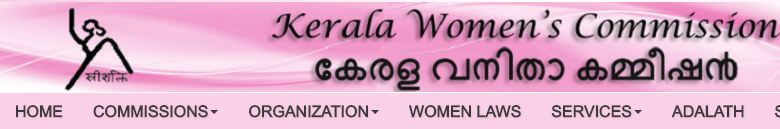

The following Menu will appear:


Case Type: Enter Case type from the list
Chose file: Attach supporting document if any you want to attach (PDF/Image only)
Enter Name, Age, Gender, Phone Number, Marital Status, Name of Relative, Address, District, Mobile Number, e-mail ID and Relation.
Enter Name, Address, Gender and District of Respondent
Describe your case in not more than 2500 words
Now your Complaint with Kerala Women Commission is registered. You will get acknowledgement online.
You can check status of case with Kerala Women Commission online by following the below mentioned steps
The following menu will open
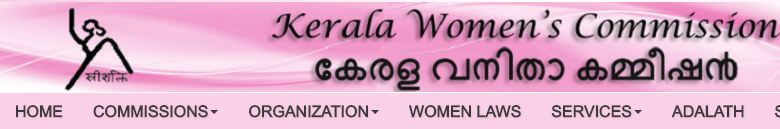

The following Menu will open

Now the case list and status will be displayed on the screen
Office Address and Contact of Kerala Women Commission
E-Mail :
keralawomenscommission@yahoo.co.in
Telephone No: 0471-2302590, 2300509, 2307589, 2309878
Address: Near Lourdes Church, P.M.G, Pattom P.O Thiruvananthapuram-4
Registering Complaint online with National Commission for Women. How to file petition with NCW
Chhattisgarh State Women Commission, filing complaint online with CSWC
Himachal Pradesh State Commission for women filing Complaints online
Jharkhand State Commission for Women, Registering Complaint online with JSCW
Kerala Women Commission, how to file petition online with KCW
Maharashtra State Commission for Women, Registering Complaint online with MSCW
How to Register FIR online and get copy of FIR online
How to file Income Tax Return online
How to Apply for Passport online and Check Status
How to Apply for PAN Card online and Check Status
How to apply for Aadhar Card online and update data
How to file RTI Application form online and make fee payment
How to apply online Aadhaar Card, PAN Card, FIR, Income Tax Return etc.
How to Check your Voter ID Card Status online
How to Check consumer case status online NCDRC, State, District Forums
Check Traffic Challan online and pay fine
Traffic fine new rate as per Motor Vehicles Amendment Act 2019