
You can register Complaints online with National Human Rights Commission by using the website of NHRC. Guide to file complaint online with National Human Rights Commission is explained below:
The following menu will open

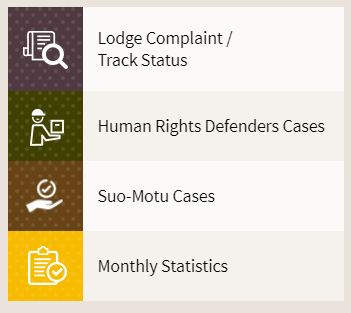
The following Menu will appear:

The following menu will open
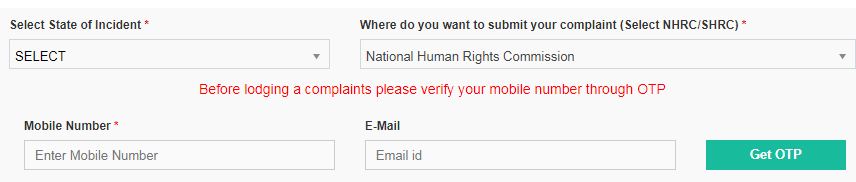
Select State of Incident : Select state from the List
Where do you want to submit your complaint : Select NHRC or State Commission
Mobile No: Fill your Mobile No
E-mail Id: Fill your email Id
Now you will receive OTP from the website. Please verify with OTP
After mandatory verification fill all mandatory fields in the next screen
YOUR DETAILS
1. Name : Mention Complete Name
2. Sex : Select Gender from list
3. Address : Mention Complete address for Correspondence
4. State : Select name of your State from the list
5. District : Select name of your District from the list
6. PIN CODE: Wirt PIN code of your locality, email-id and mobile no., if available
VICTIMS DETAILS
7. Name : Mention complete name of the victim
8. Address : Mention Complete address of the victim
9. State : Select name of State from the list, from. where the victim belongs to
10. District : Select name of District from the list, from where the victim belongs to.
11. Sex : Select Gender of the victim from the list, If the number of victims are more than one then Select 'Group' option
12. PIN CODE : Write PIN code of locality, if available
13. Disability : Select the disability status of the victim from the list
14. Age : Mention age of the victim in years
15. Religion : Select Religion of the victim from list
16. Caste : Select Caste of the victim from list
INCIDENT DETAILS
17. Place : Mention exact place of incident i.e. locality, Village, Town, City
18. State : Select Name of State from the list, where incident occurred
19. District : Select Name of District from the list, where incident occurred
20. Incident Date : Mention incident date (Date/Month/Year).
21. Incident : Category Select incident category from the list with whom the incident relates to
22. Incident Sub-Category : Select incident sub- category from the list which specifically shows the nature of incident
23. Write complaint : Brief summary of facts/allegations of the incident/complaint
24. Is it filed before any Court/State Human Rights Commission : Select the option whether the complaint of same incident is filed before any Court OR State Human Rights Commission.
RELIEF DETAILS
25. Name, designation & address of the Public Servant Mention full details
of Public Servant/Authority against whom the complaint is being made.
26. Relief sought for Mention full details of relief, which is sought against the human rights violation.
After successful submission, you will get a Unique Diary Number. Using this Diary number you can track the status of Complaint
How to Apply online Aadhaar Card, PAN Card, FIR, Income Tax Return etc.
How to Register FIR online and get copy
How to file Income Tax Return online
Apply Passport online Check Status
How to Apply for PAN Card online
How to apply for Aadhar Card online
File RTI Application form online, Pay fee
How to Check Voter ID Status online
Consumer case status online NCDRC etc
File Complaint online with (NHRC)
How to apply for Driving License online
How to Register Complaint online NCW
Check Complaint status online NCW
Register for Government Job online NCS
File Petition online with Supreme Court
Check Traffic Challan online, pay fine
Lodge Complaint online with Cyber Cell
Covid Vaccine online Registration