

In Karnataka you can pay Professional Tax online through ePayment Gateway of Karnataka Commercial Tax Department. There is no need of visiting bank or Commercial Tax Department or any other Government Department to pay Commercial Taxes. After making online payment instant online receipts for payment made and instant online banks transaction number becomes available. Payment of Personal Professional Tax as well as on behalf of the firm, company and others can be done through the system. The steps to Pay Professional Tax online in Karnataka are explained here:
Step 1: Visit the Website of Commercial Tax Department of Karnataka for e-Payment of Tax

Step 2: Click on Karnataka Professional Tax
A New page with the following Menu will be displayed on the Screen

Step 3: Fill the information asked for
Select Dealer Type : Select Self Employed Professional or Registered Employer or Dealer under VAT or Dealer under GSTIN
Enter EC No : Enter number
Name and Office: After entering EC Number name and office will be displayed
Select Payment Type : Yearly or Monthly or Department Demand
Tax Period : Select tax Year from the List
Tax Details
Tax Amount : Fill Tax Amount
Interest Amount : Fill Interest Amount
Penalty Amount : Fill Penalty Amount
Other Amount : Fill other amount if any
Bank through : Select Bank from the list
Mobile No. (For SMS) : Fill your Mobile Number
Step 4: Click on Next
Step 5: follow instructions on the screen and Make payment of tax
Step 6: Take Printout of online Receipt or download it.
Step 1: Visit the Website of Commercial Tax Department of Karnataka for e-Payment of Tax

Step 2: Click on Print e-Challan
The following menu will open
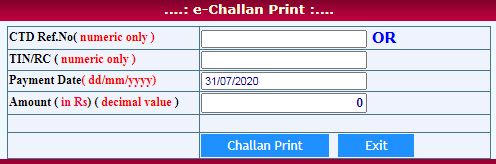
Step 3: Fill CTD Reference No of TIN or RC Number
Step 4: Fill payment date and Amount Paid
Step 5: Click on Challan Print
Now your challan for Professional tax paid will be displayed on the screen
Disclaimer: Information given here is to guide and help those who do not have knowledge of using online facility to Pay Commercial Taxes online or use online facility to check status of payment etc. We are not responsible for any mistake or error or loss of amount to the user. Our website is only guiding how to use online payment facility. All payments are being done through the website of Government Department and you may contact respective department for grievances if any. This website is to provide free information to users and we do not charge any amount from any user. Trade marks and copy rights are of respective website owners.
AP Pay Commercial Taxes challan online
Assam pay taxes, Government dues online
Chhattisgarh Pay Commercial Tax online
Goa pay taxes online through epayment
Gujarat Pay Tax online through epayment
Jharkhand pay tax online Professional, VAT
Karnataka Entry Tax payment online
Karnataka Professional tax Payment online
Karnataka Entertainment tax payment online
Kerala Pay Commercial Tax online
MP ePayment of Tax through MP treasury
Odisha online payment of taxes
Punjab epayment of commercial tax
Rajasthan Pay Commercial taxes online
Telangana online Payment of Taxes