

You can apply online for a job as Post man in all states. To apply for Gramin Dak Sewak Post, you have to complete 3 stages:
1. Registration with Indiapost website
3. Apply online
Steps to apply for Gramin Dak Sewak job is explained here.
1. Registration
Step 1: Visit the website of India Post
The following menu will open

Step 2: Click on Registration then Registration
The following Menu will open

Step 3: Fill the Registration Form
Click on Declarations
Step 4: Click on Submit
Now your registration with India Post Department is over. You will get your registration Number and other details online.
Now application fee. Visit the website of India Post
3. Apply Online
Now you have to apply online for the post of Gramin Dak Sewak
Step 9: Visit the website of India Post

Step 10: Click on Apply online then Apply
The Following Menu will appear
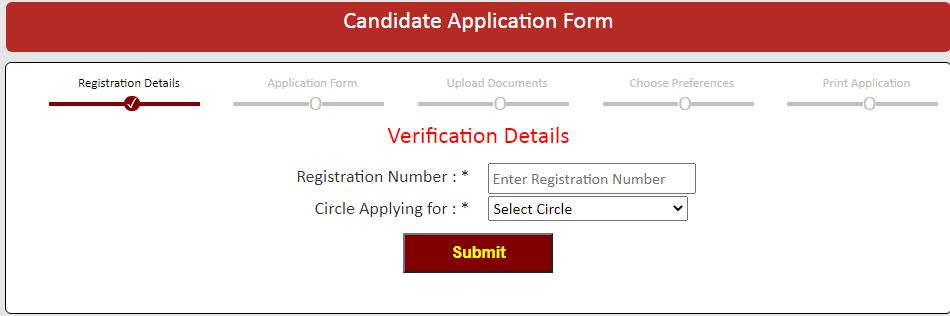
Step 11: Enter Registration Number, Select Circle and Click on Submit
Now you will be logged on to the website
Step 12: Fill Application Form
Step 13: Upload Documents
Step 14: Choose Preferences for Posting
Step 15: Print Application Form
Submit: Click on Submit
Now your application is submitted for the post. You can check status online.
Disclaimer: We do not collect any information from the visitors of this website. Articles published here are only for information and guidance and not for any commercial purpose. We have tried our level best to keep maximum accuracy, however please confirm from relevant sources for maximum accuracy. Trade mark and copy rights are of respective owners of website.
Register FIR online and get copy of FIR online
How to file Income Tax Return online
Apply for Passport online and Check Status
Apply for PAN Card online and Check Status
Apply for Aadhar Card online and update data
RTI Application online and make fee payment
Check your Voter ID Card Status online
Check consumer case status online NCDRC etc
Register Consumer Complaint online NCHW