

You can pay Income Tax online by using the online payment website portal of Income Tax Department. This facility can be used by all kinds of assessees like individuals, partnership firs, companies, trusts, societies, HUF etc. Guide and steps to pay Income Tax online are explained below:
Step 1: Visit the Website of Income Tax Department Tax Payment Section
The following Menu will open
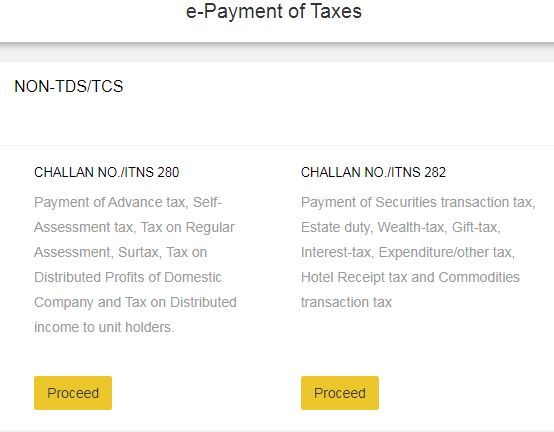
Step 2: Select Challan No/ ITNS 280
Step 3: Click on Proceed
The following menu will open
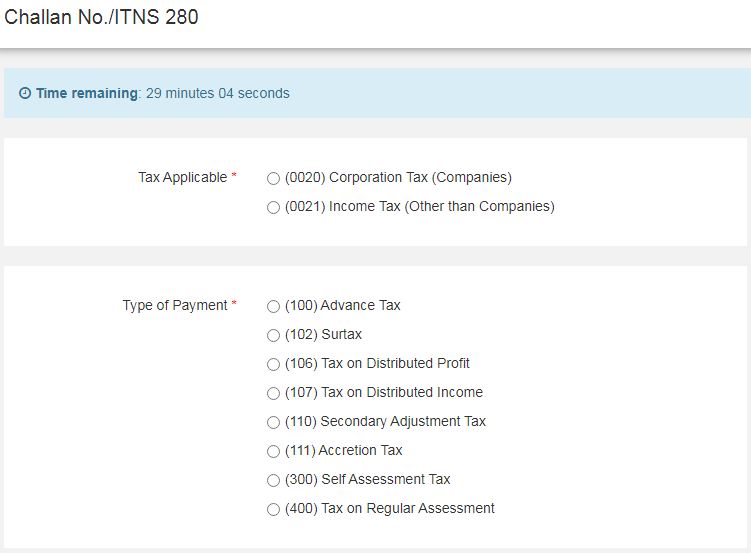

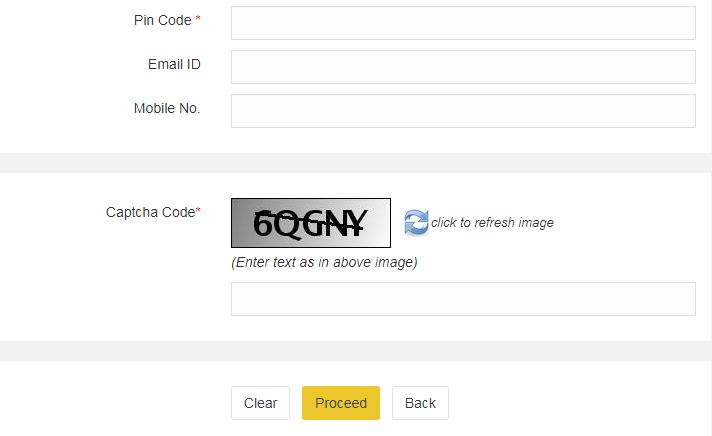
Step 4: Fill Required information
Tax Applicable
- Select 0020 for Companies or
- Select 0021 for Individuals and other than Companies
Type of Payment
- Select 100 for Advance tax payment
- Select 300 for Self Assessment Tax (Before Assessment)
- Select 400 for Demand raised by Department
- Select other options if you are paying other taxes
Mode of Payment
- Select Net Banking and Bank name for online payment through bank
- Select Debit Card and Bank Name for payment through Debit Card
Permanent Account No: Fill your Income Tax PAN
Assessment Year: Select Assessment Year from the list
Address: Fill your Address
Email ID: Enter your email ID
Mobile No: Enter your Mobile Number
Step 5: Enter Security Code shown on the Screen
Step 6: Click on Proceed
Now Confirmation Menu will appear
Check the information entered. If there is any mistake you can edit it.
Step 7: Click on I Agree
Step 8: Click on Submit to the Bank
Now the Bank Login Menu or Debit Card Payment menu will appear
Step 9: Fill login information or debit card information and Proceed
Now the tax payment menu will appear with your other details
Step 10: Fill required information
Tax Amount : Enter Income Tax Amount
Surcharge : Enter Surcharge amount if applicable
Education Cess : Enter Education Cess amount
Interest : Enter interest amount if any
Penalty : Enter Penalty amount if any
Others : Enter the amount here if payment is related to any other head
Step 11: Click on Next, and Complete Payment Procedure
After Making Payment, challan for payment will be generated by the system.
Step 12: Download and take printout of challan
Please remember to download the challan as it is compulsory to enter challan No, BSR Code, Date of Payment and amount to file income Tax return.
Disclaimer: Information given here is to guide and help those want to know the procedure for online payment of Income Tax through bank and Debit Card. We are not responsible for any mistake or error. This is a website to provide free information and we do not charge any amount from any user. Trade marks and copy rights are of respective website owners.
Apply Aadhar Card online, Update data
Apply for Driving License online in India
Apply for PAN Card online, Check Status
Apply for Passport online, Check Status
Check Status Aadhar, PAN, FIR, ITR etc
Check your Voter ID Card Status online
Check consumer case status onlne
Check Complaint status online NCW
File Complaint online with (NHRC)
File RTI Application form online, Pay fee
File Petition online Supreme Court
FIR Register online and get copy