
Now you can download property mutation record from the official website of Municipal Corporation of Delhi by visiting the MCD website and following few simple steps.
Steps to download property mutation record from the website of Municipal Corporation of Delhi is as under:
Step 1 - Visit the website of Municipal Corporation of Delhi
The following menu will appear.
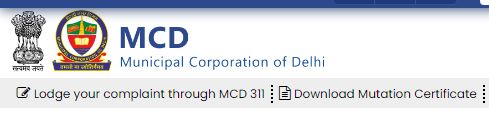
Step 2 - Click on Download Mutation Certificate
Now the following menu will open

Step 3 - Fill necessary information:
Select SRO Office: Select office in the area in which property was registered
Enter Registration No : Enter Property Registration Number
Enter Registration Date : Type date of registration
Captcha : Enter the security code showing on the screen.
Step 4 - Click on SEARCH
Now the property details will be displayed on the Screen.
Helpline Contact Information
If you want help for searching the property mutation records, you may use the following contact information to contact the department.
Telephone No- 011-23227413, 011- 23227414
e-Mail ID: sdmc@mca.nic.in
Disclaimer: Information given here is to guide and help those want to know the procedure to search Property details online in Delhi. We are not responsible for any mistake or error. This is a website providing free information and we do not charge any amount from any user for our services. Trade marks and copy rights are of respective website owners
How to Register FIR online and get copy of FIR online
How to file Income Tax Return online
How to Apply for Passport online and Check Status
How to Apply for PAN Card online and Check Status
How to apply for Aadhar Card online and update data
How to file RTI Application form online and Pay fee
How to apply online Aadhaar Card, PAN Card, FIR, Income Tax Return etc.
How to Check your Voter ID Card Status online
How to Check consumer case status online NCDRC, State, District Forums
How to file Complaint online with (NHRC) National Human Rights Commission
How to apply for Driving License online in India
How to Register Complaint online with National Commission for Women (NCW)
How to check Complaint status online with National Commission for Women
How to register for Government Jobs online through National Career Services
How to file Petition online with the Website of Supreme Court of India