
This is the guideline on how to file caveat online in Delhi High Court by Advocates and Party in Person against orders of Central Administrative Tribunal and Trial Courts. Caveat can be filed online in Delhi High Court through its website by the Advocate or Party in Person by following few simple steps. Guide and steps to file Caveat online with Delhi High Court are explained below:
The following menu will open

The following Menu will appear:

Step 3: Click on online e-Filing Web Portal (Click Here)
The following menu will open
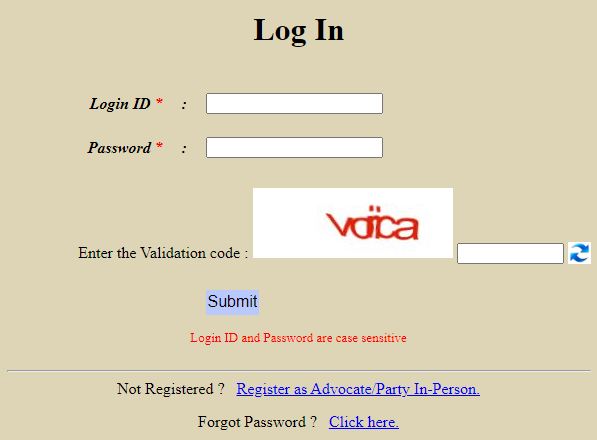
If you are not registered with the website, you are required to register with the website for online filing.
For Register By Advocate the following menu will open
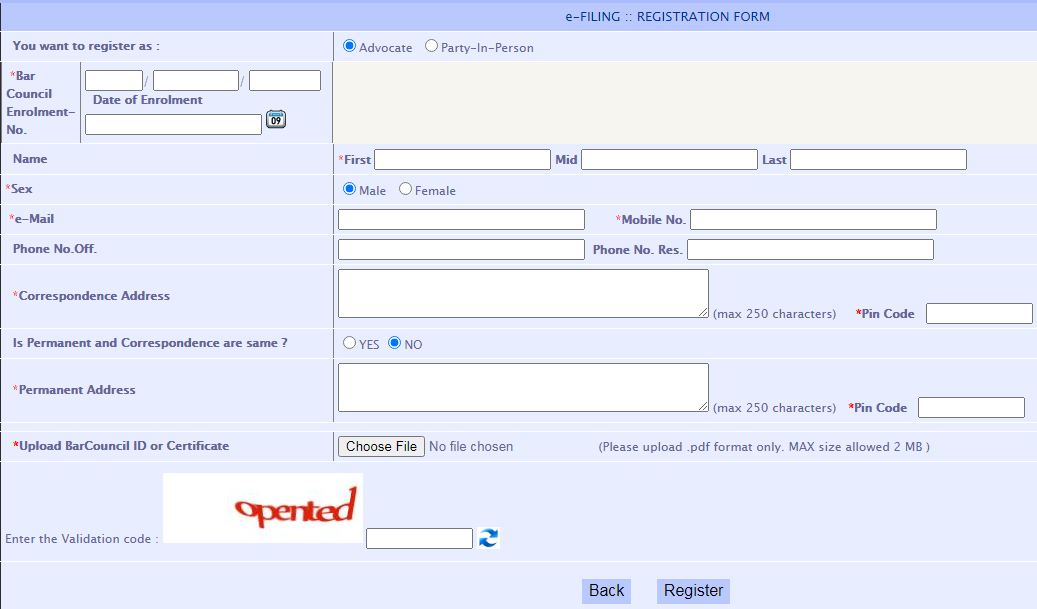
Step 5: Fill the Information Asked for
Step 6: Upload your Bar Council ID or Certificate
Step 7: Enter the Validation code shown on the Screen
Step 8: Click on Register
Now your application to register as Advocate for online filing is submitted with Delhi High Court for Approval. You will get user name and login information after verification by the concerned department.
Follow Step 1 to 3 above
Step 4: Click on Register as Advocate / Party in Person
Step 5: Click on Party in Person
The following Menu will open

Step 6: Fill the Information Asked for
Step 7: Upload your ID or Certificate
Step 8: Enter the Validation code shown on the Screen
Step 9: Click on Register
Now your application to register as Party in Person to file case with Delhi High Court is submitted. You will get user name and login information after verification by the concerned department.
The following menu will open

The following Menu will appear:

Step 3: Click on online e-Filing Web Portal (Click Here)
The following menu will open
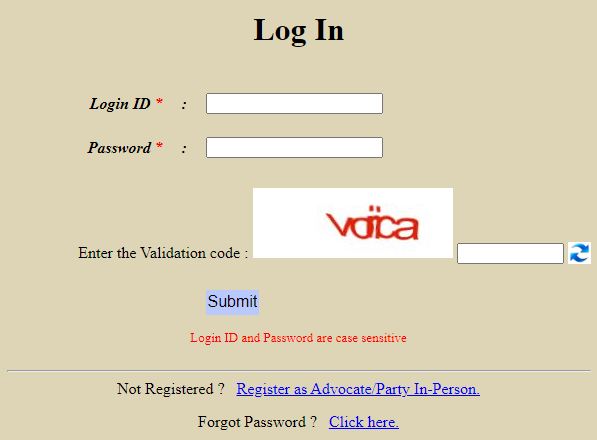
For First Time Login the following Menu will open

Step 6: Type New Password and Confirm Password
Step 7: Click on Change Password
Now you will be logged on to the Website of Delhi High Court. The following Menu will open.
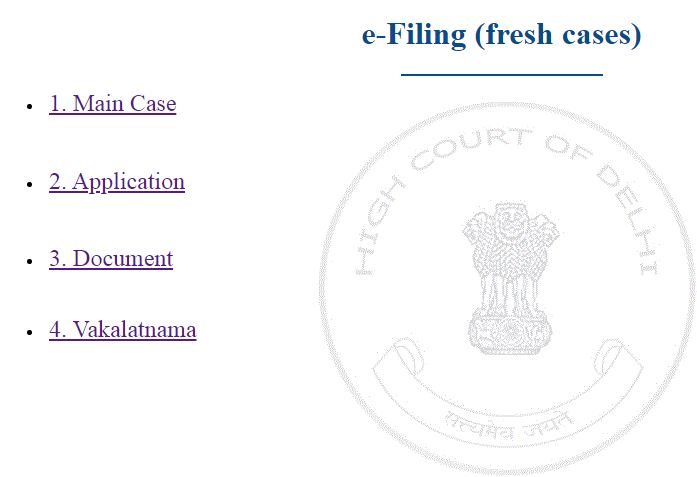
Step 8: Click on Caveat Filing
Now the following Menu will open

Step 9: Fill Select Case Type from the Menu
Step 10: Fill information asked in the Menu (Caveator / Petitioner etc)
Step 11: Select Court Name and fill information
Step 12: Enter Court fee paid information
Step 13: Attach Caveat file in PDF Format
Step 14: Select I Agree
Step 15: Click on Save Button
Now a Diary Number will be generated and send to your email ID and mobile number.
You can check the status of Caveat filed from the Menu Shown Below

Disclaimer: Information given here is to help and guide those who do not have knowledge filing Petition status online. We are not responsible for any mistake or error. This is a website to provide free information and we do not charge any amount from any user. Trade marks and copy rights are of respective website owners.
Delhi High Court How to file Petition online
Delhi High Court How to file caveat online
Supreme Court How to file Petition online
Case Status online District, Taluka, HC, SC
User Registration for District, High Court
efiling case with District court High Court
Guide to use online facilities
How to file Income Tax Return online
Apply Passport online and Check Status
How to Apply for PAN Card online
How to apply for Aadhar Card online
How to file RTI Application form online
How to Check Voter ID Status online
Check consumer case status online
How to file Complaint online (NHRC)
How to apply for Driving License online
How to Register Complaint online NCW
How to check Complaint status NCW
Register for Government Job online NCS
Check Traffic Challan online, Pay fine
Complaint online Cyber Crime Cell
Complaint National Consumer Helpline
Online Registration of Startup Business