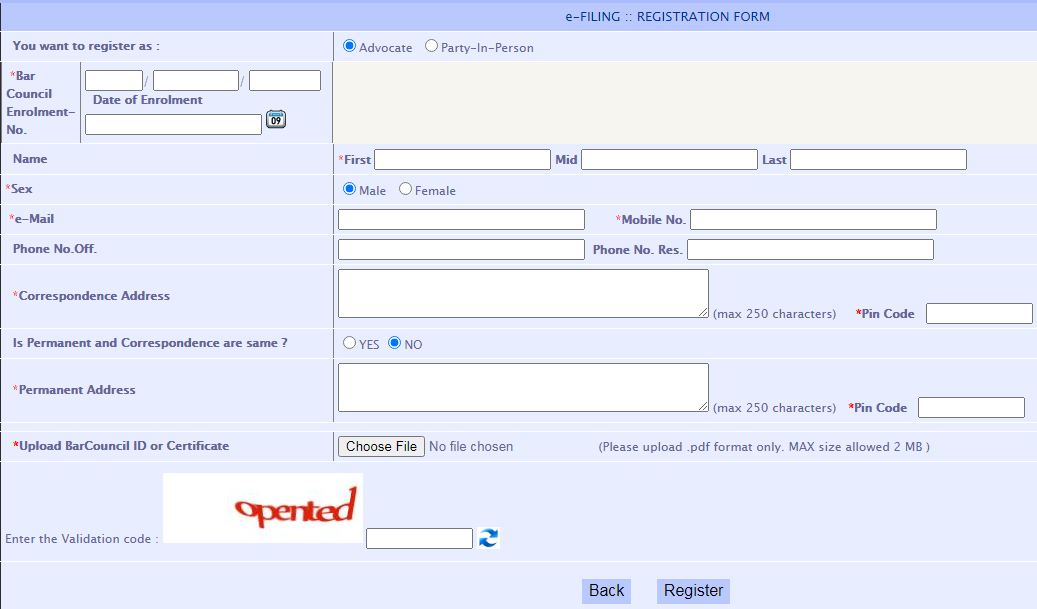Filing Petition online with Delhi High Court by Advocate or Party in Person
How to file Petition, Appeal and Applications, Documents, Vakalatnama and Caveat in Delhi High court online
This is the guideline for filing Petitions online in Delhi High Court by Advocates and Party in Person. Appeals, Petitions Challenging CAT order, Writ Petition, Public Interest Litigation (PIL), Original Suit, Intervention Application, Impleadment Application, MA, Recall application, Review Petition, Vakalatnama, Caveat etc can be filed online in Delhi High Court through its website. Petition can be filed by Advocate or Party in Person. Guide and steps to file Petition with Delhi High Court are explained below:
1. User Registration
2. Register by Advocate
3. Register by Party in Person
4. Filing Petition online with Delhi High Court
5. Main Case Filing online
6. Application Fling online
7. Document Filing online
8. Vakalatnama Filing online
9. Caveat Filing online in High Court
Steps to file Petition online with Delhi High Court
Step 1: Visit the Website of Delhi High Court http://delhihighcourt.nic.in/
The following menu will open

Step 2: Click on E-FILING Button
The following Menu will appear:

Step 3: Click on online e-Filing Web Portal (Click Here)
The following menu will open
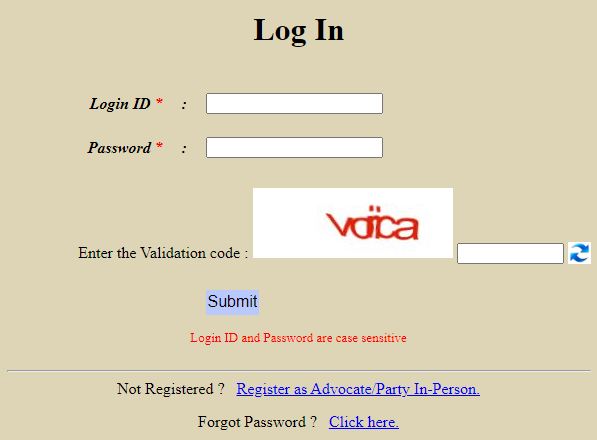
1. USER REGISTRATION
If you are not registered with the website, you are required to register with the website for online filing.
Step 4: Click on Register as Advocate / Party in Person
2. REGISTER BY ADVOCATE
For Register By Advocate the following menu will open
Step 5: Fill the Information Asked for
Step 6: Upload your Bar Council ID or Certificate
Step 7: Enter the Validation code shown on the Screen
Step 8: Click on Register
Now your application to register as Advocate for online filing is submitted with Delhi High Court for Approval. You will get user name and login information after verification by the concerned department.
3. REGISTER BY PARTY IN PERSON
Follow Step 1 to 3 above
Step 4: Click on Register as Advocate / Party in Person
Step 5: Click on Party in Person
The following Menu will open

Step 6: Fill the Information Asked for
Step 7: Upload your ID or Certificate
Step 8: Enter the Validation code shown on the Screen
Step 9: Click on Register
Now your application to register as Party in Person to file case with Delhi High Court is submitted. You will get user name and login information after verification by the concerned department.
4. FILING PETITIONS ONLINE WITH DELHI HIGH COURT
Step 1: Visit the Website of Delhi High Court http://delhihighcourt.nic.in/
The following menu will open

Step 2: Click on E-FILING Button
The following Menu will appear:

Step 3: Click on online e-Filing Web Portal (Click Here)
The following menu will open
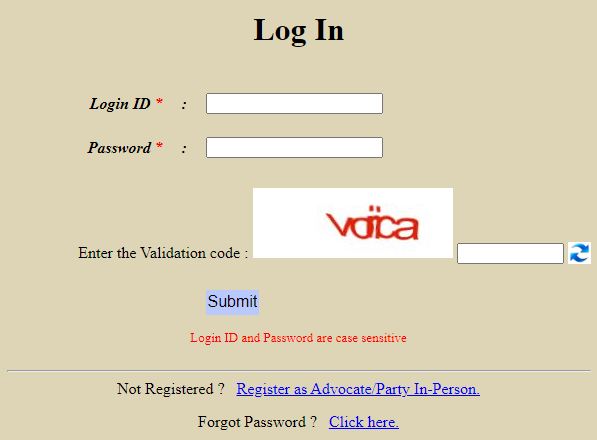
Step 4: Fill Login Name, Password and Validation Code
Step 5: Click on Login Button
For First Time Login the following Menu will open

Step 6: Type New Password and Confirm Password
Step 7: Click on Change Password
Now you will be logged on to the Website of Delhi High Court. The following Menu will open.
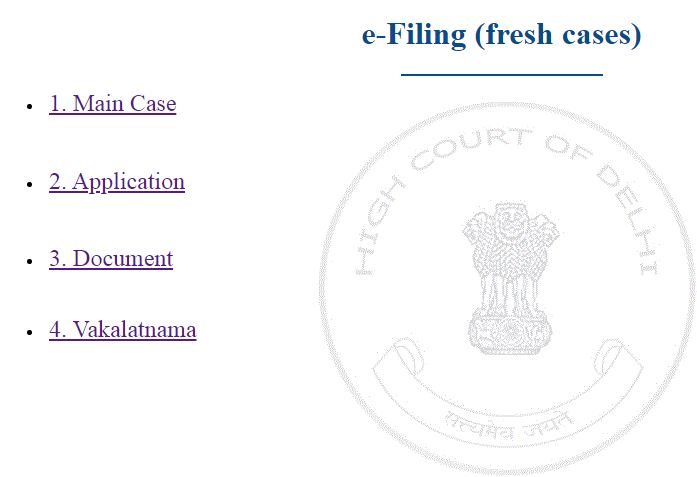
5. Main Case Filing
Step 8: Click on Main Case Filing
Now the following Menu will open

Step 9: Fill Memo of Parties (Petitioner and Respondent Information)
Step 10: Click on Next
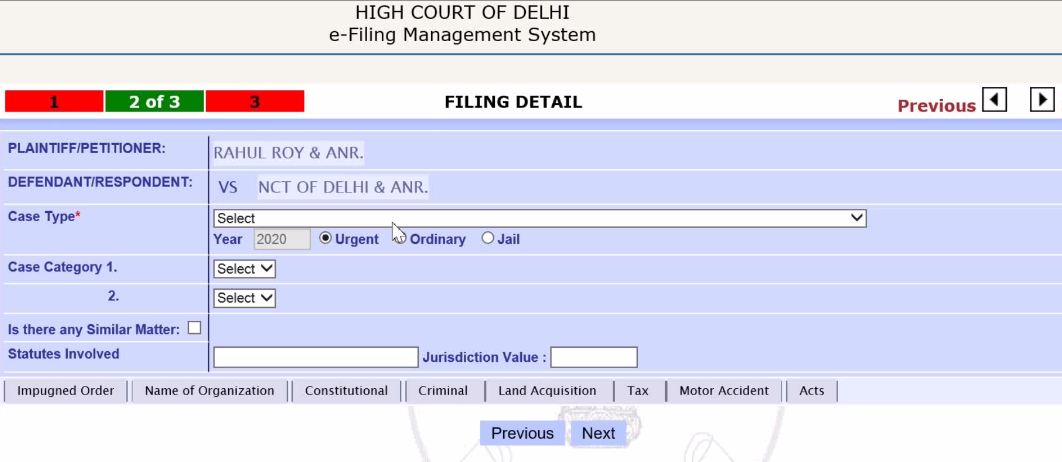
Step 11: Select Case type from the List
Type Year. Select Urgent ordinary or Jail
Select Category 1 From the List
Select Category 2 From the list
Is there any similar matter Please click on that
Fill other Details as shown in the menu.
Step 12: Type Statues involved and Jurisdiction Value
Step 13: Click on Next
The following Menu will open
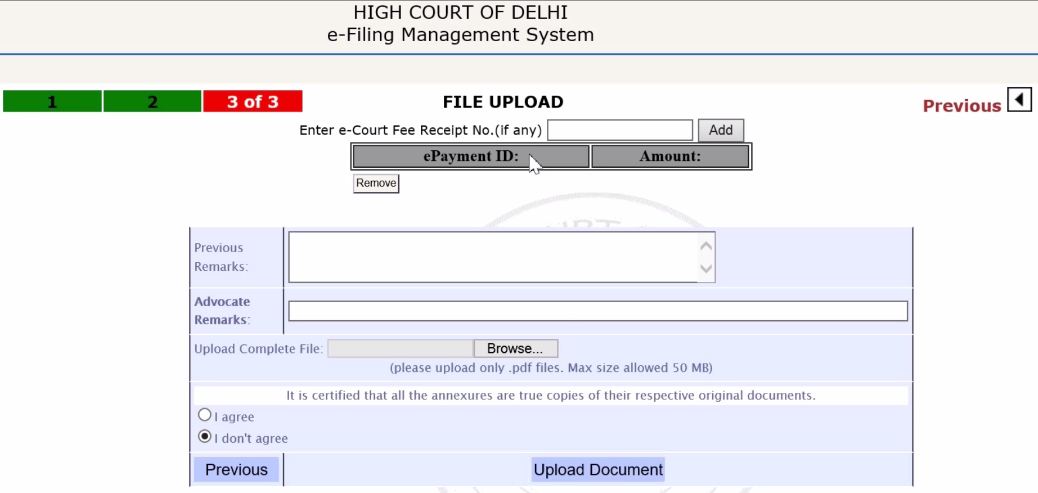
Step 14: Enter Ecourt Fee Receipt No and attach receipt
Step 15: Attach documents in PDF Format
Step 16: Select I Agree
Step 17: Click on Upload Document
Now Diary Number will be generated online and you will receive confirmation e-mail and SMS.
Now you can check the status of Petition, Defects if any from the Main Case Menu shown below and can also remove defects and re file it.

6. Application Filing online with Delhi High Court
You can file Applications, Documents and Vakalatnama from the following menu after login to the Website for online Filing
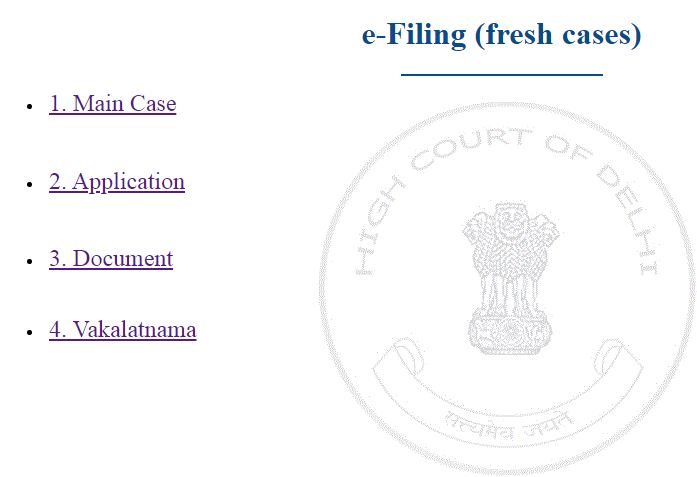
Step 1: Click on Application
The following Menu Will Open

Step 2: Select Case Type from the List, Enter Case No., Select Case Year
Step 3: Click on Go
Now you can attach application and file it after filling necessary information.
7. Document Filing online with Delhi High Court
Step 1: Click on Document

Step 2: Select Case Type from the List, Enter Case No., Select Case Year
Step 3: Click on Go
Now you can attach document and file it after filling necessary information.
8. Vakalatnama Filing online with Delhi High Court
Step 1: Click on Vakalatnama

Step 2: Select Case Type from the List, Enter Case No., Select Case Year
Step 3: Click on Go
Now you can attach Vakalatnama and file it after filling necessary information.
Disclaimer: Information given here is to help and guide those who do not have knowledge filing Petition online. We are not responsible for any mistake or error. This is a website to provide free information and we do not charge any amount from any user. Trade marks and copy rights are of respective website owners.