
In Telangana, you can Search Death Certificate online and check status from the website of http://ubdmis.telangana.gov.in/. There is no need of visiting Registration office initially to apply and Search for Death Certificate. Status of Death Certificate also can be searched online by visiting the website. There are few simple steps involved to Trace, view and download Death certificate in Telangana through the website. Steps to download Death certificate through the website of Telangana are explained here.
Step 1: Visit the website of UBDMIS Telangana
Home page with the following menu will open
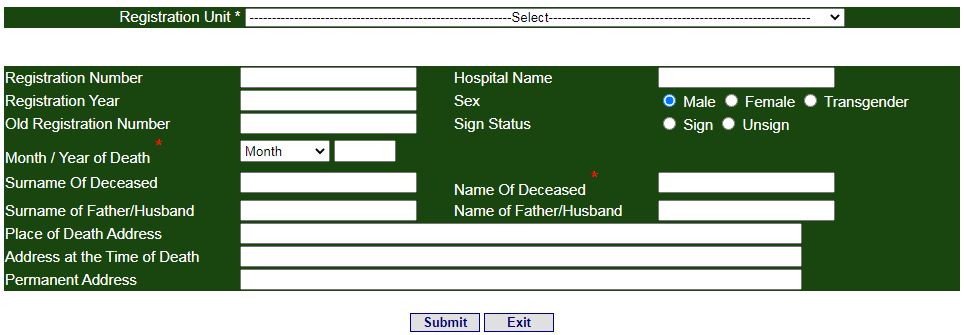
Step 2: Fill Required information
Registration Number: Fill Registration Number
Registration year: Type registration year
Old Registration No: Fill old registration number if any you have
Month / Year of Death: Fill month and year
Hospital Name: Enter Hospital Name
Sex: Select male or female or Transgender
Sign Status: Select Sign or unsign
Surname of Deceased, Name of Deceased: Fill surname and Name
Surname of Father/ Husband, Name of Father/ Husband: Fill surname and name of father/ Husband
Place of Death: Fill place of Death
Address at the time of Death: Fill address at the time of Death
Permanent Address: Enter Permanent Address
Step 5: Click on Submit and follow instructions
Now the Death Certificate details will be displayed on the Screen. You can see application status. If the certificate is ready, you can download it.
Disclaimer: We do not collect any information from the visitors of this website. Articles published here are only for information and guidance and not for any commercial purpose. We have tried our level best to keep maximum accuracy, however please confirm from relevant sources for maximum accuracy. Trade mark and copy rights are of respective owners of website.
Andhra Pradesh
Andhra Pradesh Birth Certificate online
Andhra Pradesh Death Certificate online
Gujarat
Rajkot, Gujarat Birth Certificate online
Rajkot, Gujarat Death Certificate online
Ahmedabad, Gujarat Death Certificate online
Ahmedabad, Gujarat Birth Certificate online
Ahmedabad, Marriage Certificate online
Surat Birth Certificate online
Surat Death Certificate online
Haryana
Haryana Birth Certificate online
Haryana Death Certificate online
Himachal Pradesh
HP Birth Certificate Apply online and Status
HP Death Certificate Apply online and Status
HP Marriage Certificate Apply online
HP Income Certificate apply online
Jharkand
Jharkhand Birth Certificate apply online
Jharkhand Caste Certificate apply online
Jharkhand Death Certificate apply online
Jharkhand Income Certificate apply online
Jharkhand Local Resident certificate apply
Jharkhand Residential Certificate apply
Karnataka
Karnataka Birth Certificate Application Status
Karnataka Death Certificate Status online
Kerala
Kerala Birth Certificate search online Status
Kerala Death Certificate English, Malayalam
Kerala Hindu Marriage Certificate online
Kerala Marriage Certificate Common Check
Madhya Pradesh (MP)
Madhya Pradesh Download Birth Certificate
Madhya Pradesh Death Certificate Download
MP Marriage Certificate download online
Maharashtra
Maharashtra Apply Birth Certificate online
Maharashtra Apply Death Certificate online
Maharashtra Apply Income Certificate online
Maharashtra Caste Certificate Application
Maharashtra Age, Domicile Certificate online
Odisha
Odisha Child Birth Registration online
Odisha Birth Certificate apply online
Odisha Birth Registration online
Odisha Death Certificate apply online
Punjab
Punjab Birth Certificate Search online
Punjab Death Certificate Search online
Punjab Caste Certificate Check status online
Punjab Residence Certificate Status online
Rajasthan
Rajasthan Birth Certificate Search online
Rajasthan Death Certificate search online
Rajasthan Dead birth Certificate search
Rajasthan Marriage Certificate Search online
Tamil Nadu
Tamil Nadu Registration of Birth
Tamil Nadu Birth Certificate Search online
Tamil Nadu apply for death registration
Tamil Nadu Death Certificate online search
Telangana
Telangana Birth Certificate online Search
Telangana Death Certificate Search online
Uttar Pradesh
Uttar Pradesh birth certificate online
Uttar Pradesh Death Certificate online
Uttar Pradesh Employee Verification online
West Bengal
West Bengal Birth Registration online
West Bengal Search Birth Certificate online
West Bengal Register Death Online
West Bengal Search death certificate online