AP Police download FIR online. View FIR status, Get copy of FIR online in all districts of Andhra Pradesh
Status of FIR Filed in Andhra Pradesh can be traced from the website of Appolice. You can also get copy of FIR online, view and download it for all districts of Andhra Pradesh.
FIR registered in Andhra Pradesh can be traced from the website appolice.gov.in Steps to view and download FIR / Registered with Andhra Pradesh Police is as under:
Step 1 : Visit the Website of Andhra Pradesh Police by using the following link:
https://citizen.appolice.gov.in/jsp/homePage.do?method=getHomePageElements
The following Menu will Open:

Step 2: Click on View FIR Option
The following menu will appear
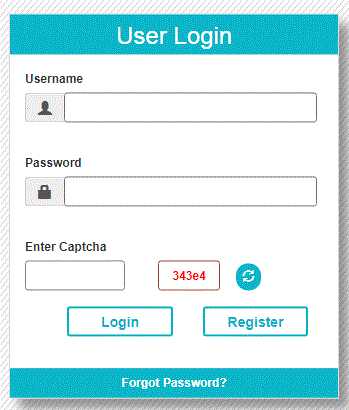
IF YOU ARE REGISTERED WITH THE WEBSITE
Step 3 : Fill the following information
User Name : Type your user name created
Password : Enter Password
Enter Captcha : Enter the Captcha showing in the right column
Login : Click on Login Option
Now the following menu will appear

Step 4 : Fill the above information
District : Select District from the Drop Down Menu
Police Station : Select Police Station from the Dropdown Menu
FIR Registration Date: Enter date of registration of FIR
FIR No : Enter FIR No i.e. Number/Year
Enter following Text : Enter the code shown on the screen.
Search : Now chick on SEARCH button
Now your FIR will be displayed
IF YOU ARE NOT REGISTERED WITH THE WEBSITE OF ANDHRA POLICE
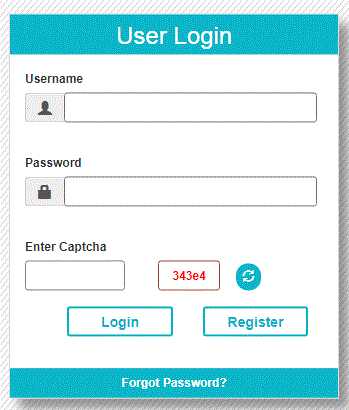
Step 3 : Click on the Register button
The following menu will appear
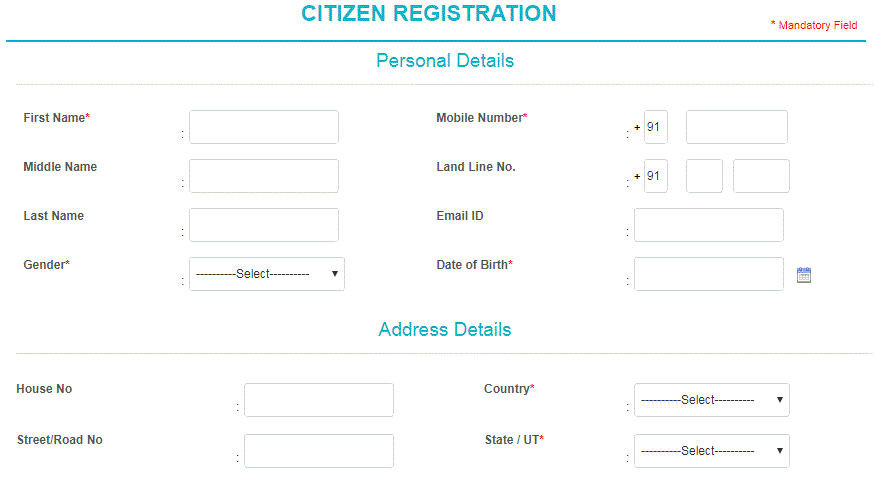
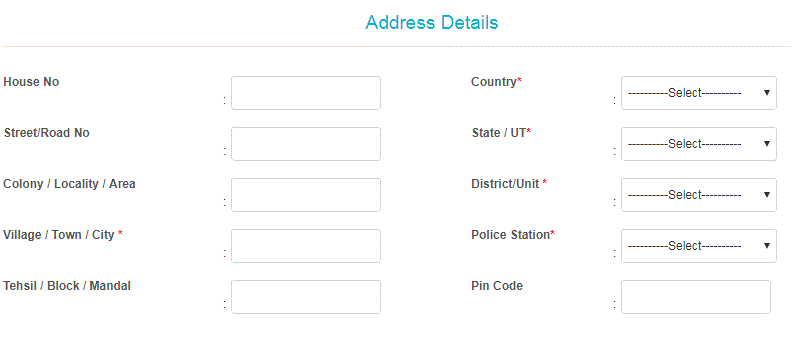
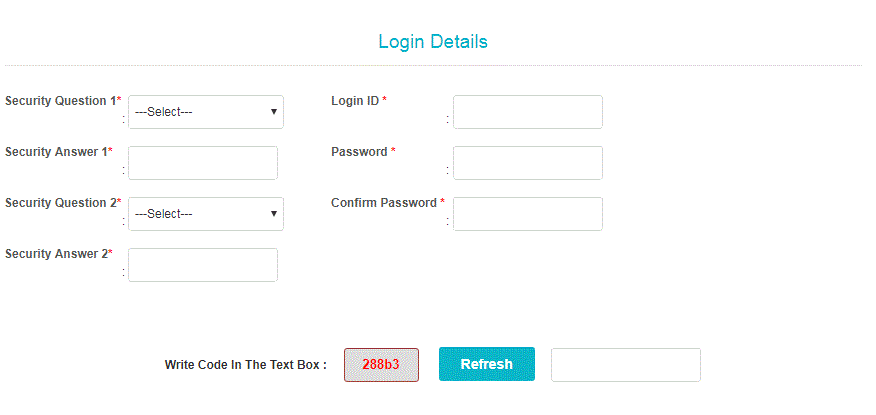

Step 4: Fill the Abovementioned information
Step 5: Click on Submit
Now you will get Login name and Password
To View FIR copy after Registration, do the following steps
Step 2: Click on View FIR Option
The following menu will appear
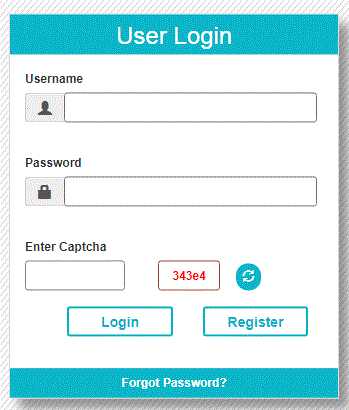
Step 3 : Fill the following information
User Name : Type your user name created
Password : Enter Password
Enter Captcha : Enter the Captcha showing in the right column
Login : Click on Login Option
Now the following menu will appear

Step 4 : Fill the above information
District : Select District from the Drop Down Menu
Police Station : Select Police Station from the Dropdown Menu
FIR Registration Date: Enter date of registration of FIR
FIR No : Enter FIR No i.e. Number/Year
Enter following Text : Enter the code shown on the screen.
Search : Now chick on SEARCH button
Now your FIR will be displayed