
FIR filed with Delhi Police can be viewed online through the website of Delhi Police. When you reached the portal of Delhi police to view copy of FIR three options will appear under the head FIR registered i.e. from 1.7.2015, before 1.7.2015 and M. V. Theft cases (Motor Vehicle Theft cases). If you Hit on any of the menu Delhi Police FIR Search Portal will open. The mandatory fields in the portal are District, Police Station, Year of FIR and FIR No. But you can search the FIR without FIR number also as explained below. Other information FIR date range is not mandatory. You can search the FIR on the online portal of Delhi Police by giving these basic information. The steps to view First Information Report filed by Delhi Police on the website and process of entering information are explained below.
Step 1 : Visit the website of Delhi Police View FIR Link by clicking on the link
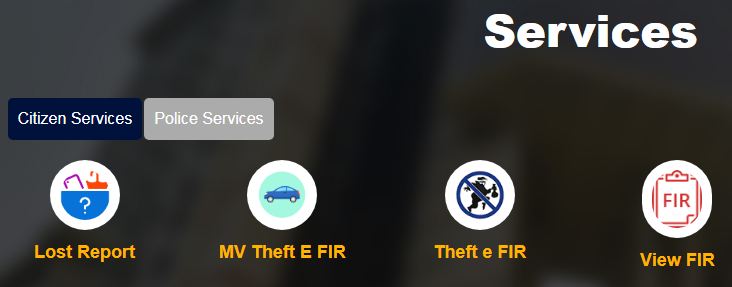
Step 2 : Click on View FIR
The following Menu will open
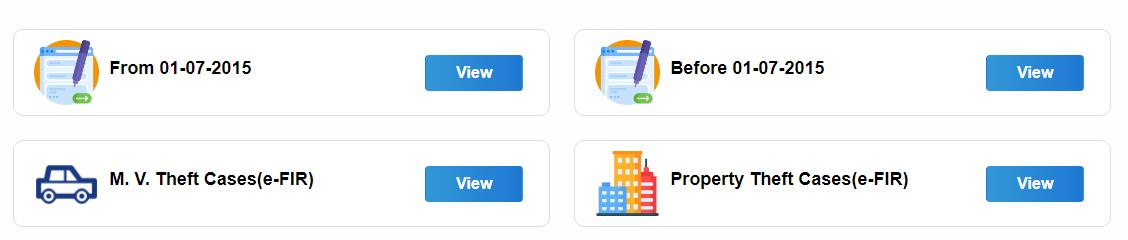
Step 3: Click on View of appropriate option:
Option 1- From 01-07-2015: To View FIR registered from 1.7.2015
Please fill the necessary information asked for and View FIR
Option 2- Before 01.07.2015 : To View FIR registered before 01.07.2015
The following Menu will open
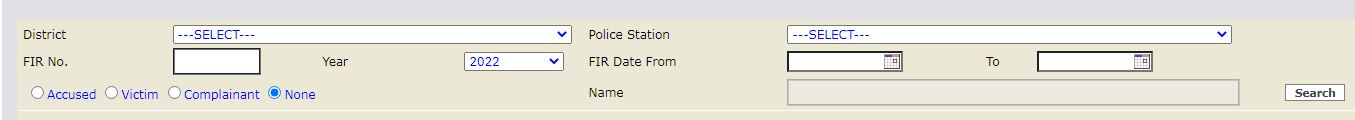
District: Select District From the Menu
Police Station: Select Police Station from the Menu
FIR No: Fill FIR No
Year: Select FIR Year
FIR Date from To : Select FIR date from to date you want to search
Click on Search Button
Now the FIR will be displayed on the Screen
Option 3- M.V. Theft Case: To view e-FIR of Motor Theft cases
The following Menu will open

If you are an existing Click on Existing User
The following Menu will open

Enter Email ID or Mobile Number
Enter security code
Click on Login
Now you can view the FIR by filling necessary information
If you are a New user Click on New User
The following Menu will open
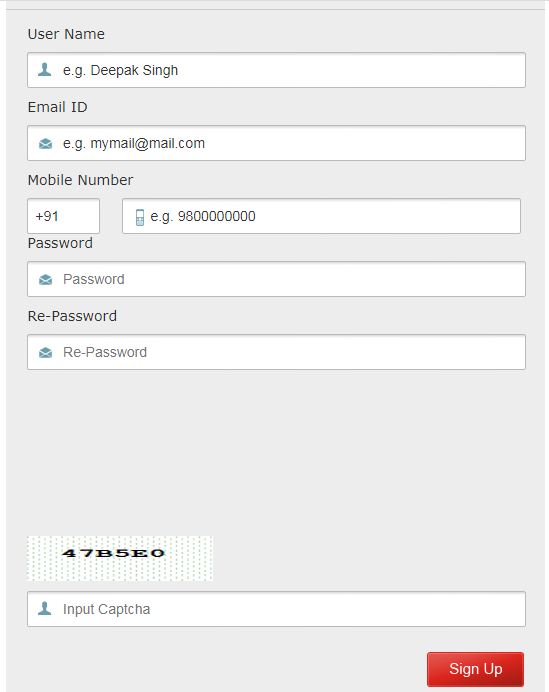
Fill the required information
Sign up
Login to the website and view the FIR
Option 4- Property Theft Cases (e-FIR): To view FIR of Property Theft Cases
The following Menu will open
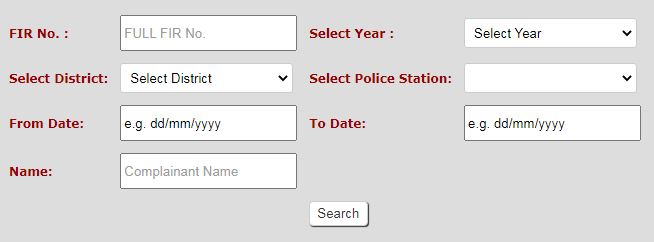
Step A: Fill information in the field
FIR No: Fill FIR No
Select Year: Select FIR Year
District - Select District from the List
Police Station - Select Police Station in which FIR was lodged
FIR Date Range - Chose the date Range of First Information Report was registered (This is not mandatory)
Name: Fill the name of Complainant
Step B: Click on Search Button
Now FIR details will be displayed on the screen.
If you want to clear the information and enter new data, Hit on clear button.
Disclaimer: We do not collect any information about or from the visitors of this website. Articles published here are only for information and guidance and not for any commercial purpose. We have tried our level best to keep maximum accuracy, however please confirm from relevant sources for maximum accuracy.
DELHI POLICE FIR ONLINE
Delhi Police Register FIR online
FIR Search online Delhi Police
FIR Search Vehicle Theft Delhi Police
ANDHRA PRADESH POLICE
AP Police Register Complaint online
FIR Status Online Vijayawada Police
ARUNACHAL PRADESH POLICE
FIR Search Online Arunachal Pradesh
ASSAM POLICE
Assam Police file FIR Complaint online
BIHAR POLICE FIR ONLINE
Patna Bihar Police Register FIR Online
Verify FIR View Status Patna Police
Bihar Police Register FIR online
Bihar Police Get copy of FIR online
CHANDIGARH POLICE FIR ONLINE
Chandigarh Police Get FIR copy online
Chandigarh Police attested copy FIR
CHHATTISGARH POLICE
Chhattisgarh Police Register FIR Online
Chhattisgarh Police View FIR online
Chhattisgarh Case Status online
Chhattisgarh Stolen, Lost, Seized Vehicle
Chhattisgarh Police Stolen Mobile Status
GOA POLICE FIR ONLINE
GUJARAT POLICE FIR ONLINE
Gujarat Police Register FIR online
Gujarat Police get Copy of FIR online
Gandhinagar Police online FIR status
HARYANA POLICE FIR ONLINE
Haryana Police Register FIR online
Register FIR online Gurgaon, Haryana
HIMACHAL PRADESH POLICE
Himachal Pradesh Police FIR online
Himachal Police online FIR Status
JAMMU AND KASHMIR POLICE
Jammu and Kashmir Stolen Vehicle Status
JHARKHAND POLICE FIR ONLINE
Jharkhand Police Register FIR online
Jharkhand Police online FIR Status
KARNATAKA POLICE FIR ONLINE
Karnataka Police Register FIR Online
Karnataka Police Check FIR status online
Karnataka Police search stolen vehicle online
Register FIR online Bengaluru Police
Bengaluru Police Search Lost Vehicle
Mysore Police Register FIR Online
Mysore Police Lost Item FIR Online
KERALA POLICE FIR ONLINE
Kerala Police Download FIR copy online
Kerala Police Register Petition online
Kerala Police Check Petition Status online
Kochi City Police FIR Status online
MADHYA PRADESH POLICE FIR
MP Police Check FIR Status online
Indore Police FIR Status online
MAHARASHTRA POLICE FIR
Mumbai Police Register FIR online
Nagpur Police Lodge Complaint online
Nagpur Police Stolen / Missing Mobile
Nagpur Police Complaint Status online
Nagpur Police Trace your Vehicle
Pune Police file complaint online
Thane Rural Police file Complaint online
MANIPUR POLICE
Manipur Police View FIR online
MEGHALAYA POLICE
Meghalaya Police Register FIR online
Meghalaya Police View FIR online
Meghalaya Police Trace stolen vehicle
MIZORAM POLICE
Mizoram Police Online Register
NAGALAND POLICE
Nagaland Police View FIR Copy online
ODISHA POLICE
Odisha Police Register FIR online
Odisha Police View FIR copy online
PUNJAB POLICE
Amritsar Police Online FIR Lodging
Amritsar Police FIR Status online
Jalandhar Police Register FIR online
Jalandhar Police Complaint Status
Punjab Police FIR with NRI & Women Wing
RAJASTHAN POLICE FIR
Rajasthan Police Check FIR Status
SIKKIM POLICE
Sikkim Police View FIR Copy online
TAMIL NADU POLICE FIR
Register FIR Online in Tamil Nadu
Check FIR Status online Tamil Nadu
Vehicle Status Tamil Nadu Police
TELANGANA POLICE
Telangana Police Lodge Complaint online
Telangana Police Online FIR Status
Telangana Transfer case FIR Status
TRIPURA POLICE
Tripura West Police Search FIR Online
UTTAR PRADESH POLICE FIR
UP Police online FIR Status Check
UTTARAKHAND POLICE
View FIR Online Uttarakhand Police
WEST BENGAL POLICE FIR ONLINE
Kolkata Police Register FIR online
Kolkata Police Search Missing Vehicle
Purbamedinipur Police Search FIR Online
West Bengal Police Search FIR online