
You can register FIR online in Chhattisgarh with the Police Department by using online facility of Chhattisgarh Police. Steps to Register FIR / Report lost articles with Chhattisgarh Police is as under:
The following Menu will Open:
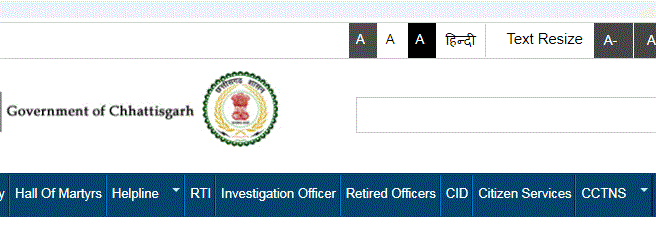
The Following Menu will open
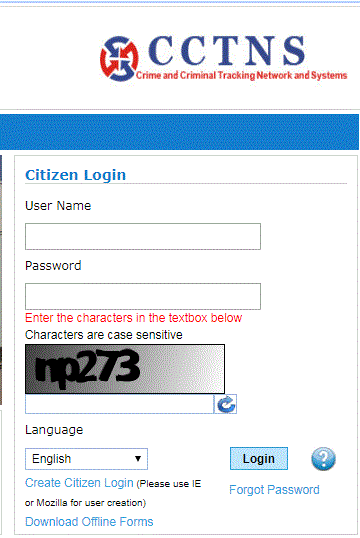
The following menu will open
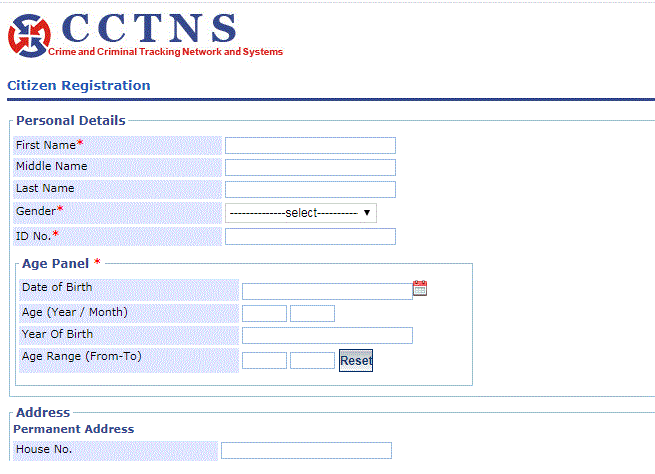
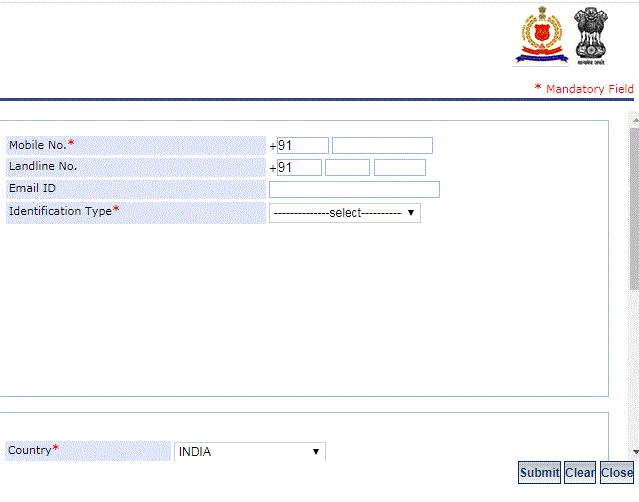
First Name, Middle Name, Last Name : Fill Your name
Gender : Select Gender from the list
ID NO : Write any of your ID Card Number
Date of Birth : Fill your date of birth
Age (Year/Month) : Write your age in Years and month
Year of Birth : Write Year of birth
Age Range (From to): Write Age Range
House No : Write your House No.
Mobile No: Write your Mobile No.
Landline No: Write Landline No. if you have (It is not compulsory)
Email ID: Write your email id (It is not compulsory)
Identification Type : Chose Identification Type from the List
e.g. Aadhar Card, Arms License, Driving License, PAN Card, Passport, Voter ID Card, Ration Card etc
Country : Chose your country from the list
Now your user ID is created
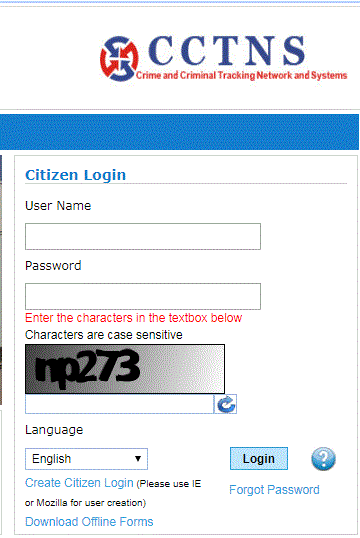
DELHI POLICE FIR ONLINE
Delhi Police Register FIR online
FIR Search online Delhi Police
FIR Search Vehicle Theft Delhi Police
ANDHRA PRADESH POLICE
AP Police Register Complaint online
FIR Status Online Vijayawada Police
ARUNACHAL PRADESH POLICE
FIR Search Online Arunachal Pradesh
ASSAM POLICE
Assam Police file FIR Complaint online
BIHAR POLICE FIR ONLINE
Patna Bihar Police Register FIR Online
Verify FIR View Status Patna Police
Bihar Police Register FIR online
Bihar Police Get copy of FIR online
CHANDIGARH POLICE FIR ONLINE
Chandigarh Police Get FIR copy online
Chandigarh Police attested copy FIR
CHHATTISGARH POLICE
Chhattisgarh Police Register FIR Online
Chhattisgarh Police View FIR online
Chhattisgarh Case Status online
Chhattisgarh Stolen, Lost, Seized Vehicle
Chhattisgarh Police Stolen Mobile Status
GOA POLICE FIR ONLINE
GUJARAT POLICE FIR ONLINE
Gujarat Police Register FIR online
Gujarat Police get Copy of FIR online
Gandhinagar Police online FIR status
HARYANA POLICE FIR ONLINE
Haryana Police Register FIR online
Register FIR online Gurgaon, Haryana
HIMACHAL PRADESH POLICE
Himachal Pradesh Police FIR online
Himachal Police online FIR Status
JAMMU AND KASHMIR POLICE
Jammu and Kashmir Stolen Vehicle Status
JHARKHAND POLICE FIR ONLINE
Jharkhand Police Register FIR online
Jharkhand Police online FIR Status
KARNATAKA POLICE FIR ONLINE
Karnataka Police Check FIR status online
Karnataka Police search stolen vehicle online
Register FIR online Bengaluru Police
Bengaluru Police Search Lost Vehicle
Mysore Police Register FIR Online
Mysore Police Lost Item FIR Online
KERALA POLICE FIR ONLINE
Kerala Police Download FIR copy online
Kerala Police Register Petition online
Kerala Police Check Petition Status online
Kochi City Police FIR Status online
MADHYA PRADESH POLICE FIR
MP Police Check FIR Status online
Indore Police FIR Status online
MAHARASHTRA POLICE FIR
Mumbai Police Register FIR online
Nagpur Police Lodge Complaint online
Nagpur Police Stolen / Missing Mobile
Nagpur Police Complaint Status online
Nagpur Police Trace your Vehicle
Pune Police file complaint online
Thane Rural Police file Complaint online
MANIPUR POLICE
Manipur Police View FIR online
MEGHALAYA POLICE
Meghalaya Police Register FIR online
Meghalaya Police View FIR online
Meghalaya Police Trace stolen vehicle
MIZORAM POLICE
Mizoram Police Online Register
NAGALAND POLICE
Nagaland Police View FIR Copy online
ODISHA POLICE
Odisha Police Register FIR online
Odisha Police View FIR copy online
PUNJAB POLICE
Amritsar Police Online FIR Lodging
Amritsar Police FIR Status online
Jalandhar Police Register FIR online
Jalandhar Police Complaint Status
Punjab Police FIR with NRI & Women Wing
RAJASTHAN POLICE FIR
Rajasthan Police Check FIR Status
SIKKIM POLICE
Sikkim Police View FIR Copy online
TAMIL NADU POLICE FIR
Register FIR Online in Tamil Nadu
Check FIR Status online Tamil Nadu
Vehicle Status Tamil Nadu Police
TELANGANA POLICE
Telangana Police Lodge Complaint online
Telangana Police Online FIR Status
Telangana Transfer case FIR Status
TRIPURA POLICE
Tripura West Police Search FIR Online
UTTAR PRADESH POLICE FIR
UP Police online FIR Status Check
UTTARAKHAND POLICE
View FIR Online Uttarakhand Police
WEST BENGAL POLICE FIR ONLINE
Kolkata Police Register FIR online
Kolkata Police Search Missing Vehicle
Purbamedinipur Police Search FIR Online
West Bengal Police Search FIR online