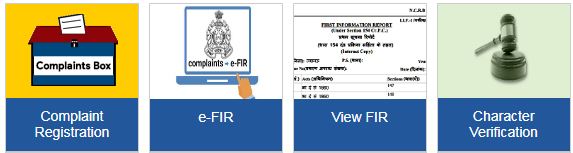FIR Online in UP (Uttar Pradesh). Register FIR in UP online through portal of Uttar Pradesh Police. What is the process of registering FIR online in Uttar Pradesh? How to File FIR online with UP Police?.
You can register FIR online with Uttar Pradesh Police either using Web Version or Mobile Version. UP Police has introduced system to register FIR online for people who want to file First Information Report.
Complaints can be lodged through mobile application or web application any time anywhere without going to police stations.
Online Registration of FIR in UP through Laptop or Desktop PC
Procedure to register online FIR with UP Police
Step 1 : Visit the website of Uttar Pradesh Police by clicking on the link to register online FIR with UP Police
The following Menu will open

Step 2: Click on Citizen Services
The following Menu will open
Step 3: Click on CCTNS - Citizen Portal
The following menu will open
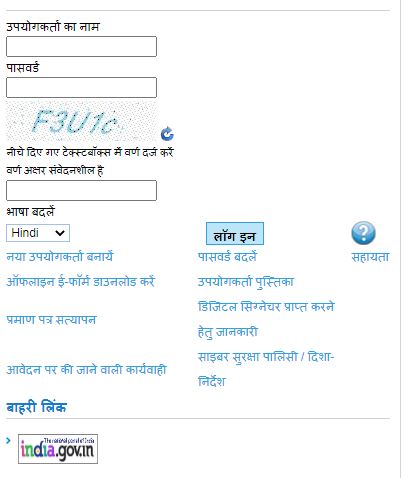
Step 4 : If you are a registered user enter login name, password and Login.
Step 5: Enter required information and submit
Step 6: If you are not registered click on Create Citizen Login
The following Menu will open

Step 7 : Enter necessary information
First Name: Enter your first name
Middle Name: Enter Middle Name
Last Name: Enter Last name
Gender: Select gender from the list
Email ID: Enter email ID
Login ID/ Mobile No: Enter login ID/ Mobile No
Password: Type a New Password
Confirm Password: Confirm the password
Submit: Click on Submit
Now you are registered with the portal
Step 8:
Click on CCTNS - Citizen Portal
The following menu will open
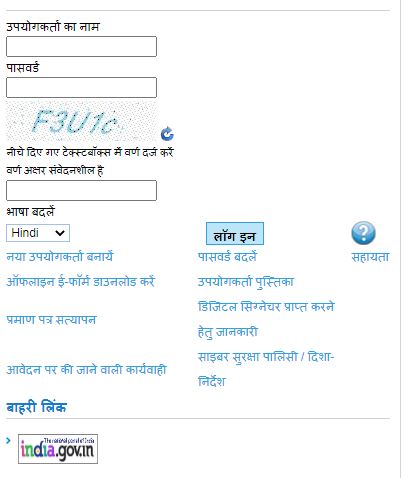
Step 9 : Enter login name, password and Login.
Step 10: Enter required information and submit
List of Documents / Articles and information needed
|
Documents / Articles Reported |
Information to be Given |
|
Aadhaar card |
Card No. and place of issue |
|
Bank Account Book |
Bank Account Number, Bank Name |
|
Admit Card |
Number, Institution Name, Place of Issue |
|
ATM Card |
Bank Account No. Debit Card No |
|
Bank Draft |
Account No, Bank Name, Place of issue |
|
Camera Electronic |
Serial No. , Manufacturer, MAC No. |
|
Cheques |
Bank Account No., Bank Name, Place of Issue |
|
Computer Electronic |
Serial No., Manufacturer, MAC No. |
|
Credit Card |
Bank Account No., Credit Card No |
|
Debit Card |
Bank A/c No., Debit Card No. |
|
Driving License |
DL No., Place of issue |
|
Fixed Deposit Receipt |
Bank A/c No. |
|
Identity card ID |
Card No., Place of issue |
|
Institutional Documents |
Document Name, Document ID, Place of issue |
|
iPad |
IMEI No., Manufacturer, Colour |
|
ipods |
IMEI No., Manufacturer, Colour |
|
Laptops |
Electronic Serial Number, Manufacturer, Colour |
|
Mobile |
IMEI No., Mobile No., Manufacturer |
|
PAN Card |
PAN No., Place of issue |
|
Pass Book |
Bank A/c No. |
|
Passport |
Passport No., Place of issue |
|
Ration Card |
Ration card No., Place of issue |
|
Tablet |
IMEI No., Mobile No., Manufacturer |
|
Video camera |
Electronic Serial Number, Manufacturer, Colour |
|
Voter ID Card |
Voter ID Card No., Place of issue |
|
Others |
Other Details |
If your document is not there in the list you can select the last option, Others.
Uttar Pradesh Police Check FIR Status online. How to check complaint status.
Step 1 : Click on the link to register online FIR with UP Police
The following Menu will open

Step 2: Click on View FIR Link to open UP Police Complaint Status Website.
The following page will open

Step 3 : Enter Login Name, Password and Verification Code
Step 4: Click on Submit
Step 5: After login type your FIR details to display your FIR and take printout.
Now your FIR status with Uttar Pradesh Police is displayed on the Screen
Disclaimer: We do not collect any information about or from the visitors of this website. Articles published here are only for information and guidance and not for any commercial purpose. We have tried our level best to keep maximum accuracy, however please confirm from relevant sources for maximum accuracy.