

You can register Complaint online with Jharkhand Police. To Register FIR online with Jharkhand Police, there is a system on Internet which can be used by people who want to file First Information Report with Jharkhand Police.
Step 1: Visit the Website of Jharkhand Police https://jofs.jhpolice.gov.in/
Home page with following Menu will open
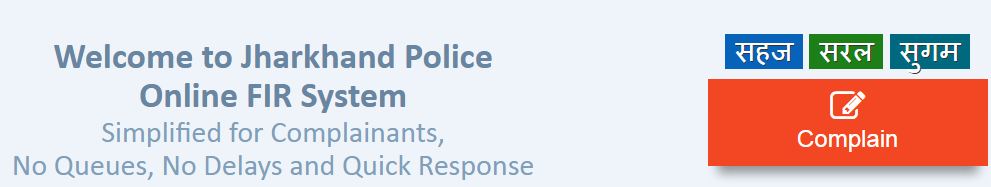
https://jofs.jhpolice.gov.in/open.php
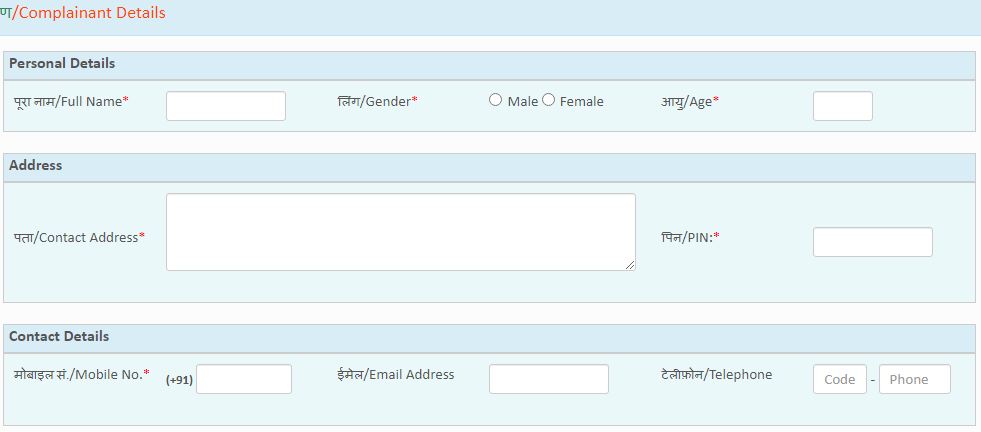
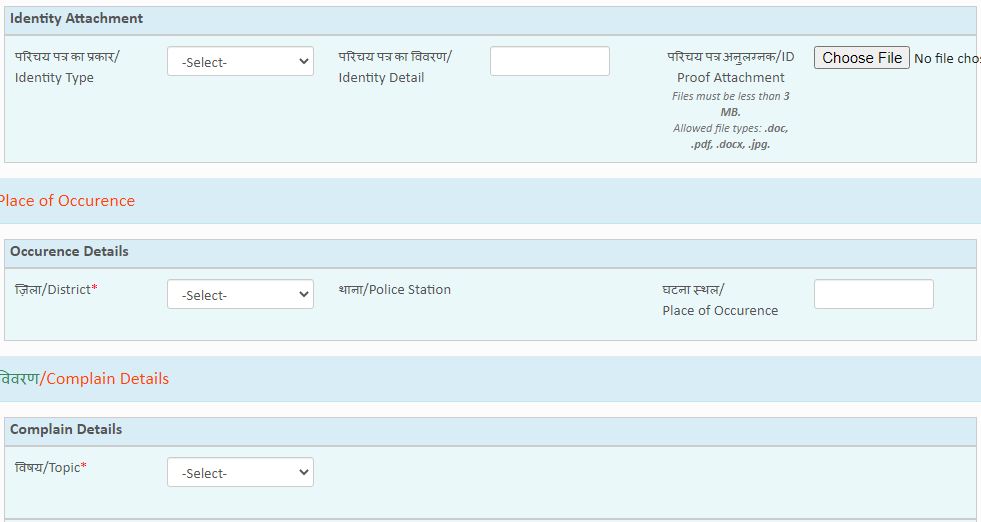
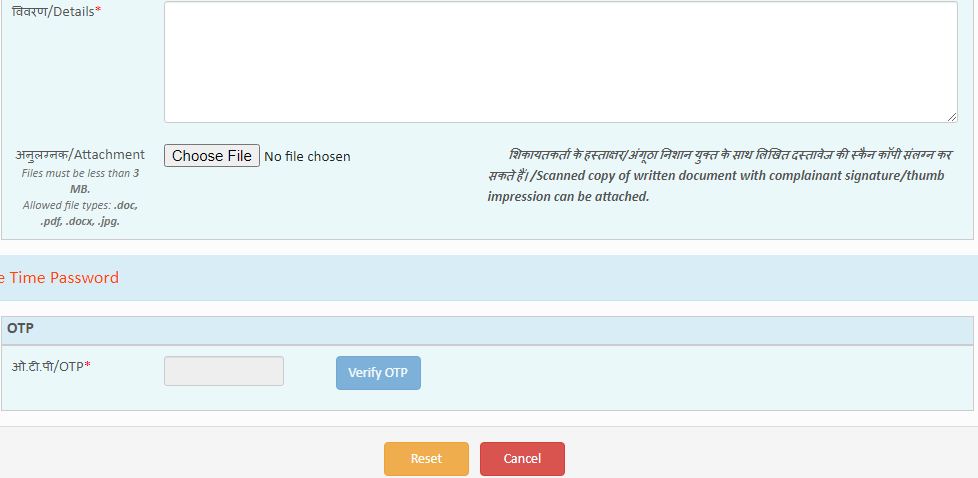
Step 3 : Fill the information Asked for
Complainant Details
Full Name: Type full name of Complainant
Gender : Select Gender Male or Female
Age: Type your age
Contact Address: Fill complete Contact Address with PIN Code
Contact Details
Mobile No: Type your mobile number (OTP will sent to this mobile)
Email Address: Write your email address
Identity Attachment
Identity: Type Select from the list
Passport, PAN Card, Driving License, Voter ID, Aadhaar, Employee Card, Bank Book
Identity Detail: Type number of your identity Card
Attach file: Attach scanned copy of your identity proof (maximum size of file is 3 MB)
Place of Occurrence
District : Select name of District from the List
Police Station: Type name of Police station
Complaint Details
Topic : Select topic (Crime related, Cyber Related or others/ Miscellaneous)
Subject: Fill the case subject
Details: Describe your case
Choose file: Attach scanned copy of written complaint with your signature (Max. 3 MB)
One Time Password
OTP: Enter the OTP Received on phone
Step 4: Click on Submit button and follow instructions
Now your Complaint with Jharkhand Police is registered. You can view the FIR status and take printout from the website.
This is the system followed in the past. You can follow this system also by clicking on the link. Menus opening will be same as described above.
The following following menu will open.
The following menu will be opened.
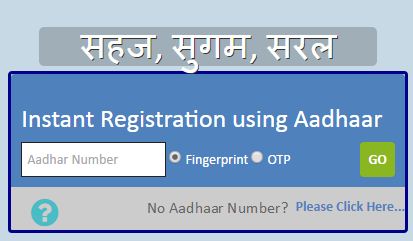
Complaint Registration Menu will be opened.
If you do not have Aadhaar Card No. Click on Please click here option
The following menu will be opened in Horizontal Format. It is shown here in vertical format for convenience.
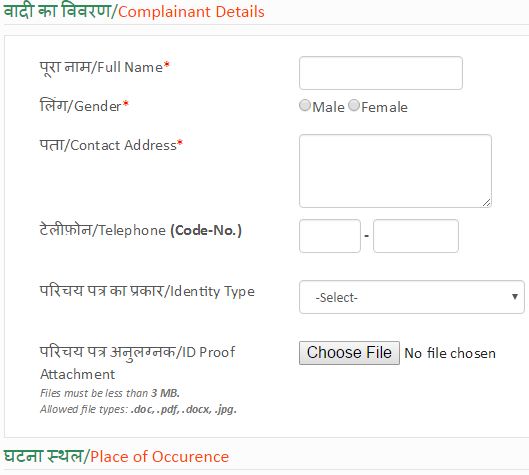



Full Name : Enter the Full name of Complainant
Gender : Select Male or Female
Contact Address : Enter Contact Address of Complainant
Telephone No : Enter Telephone No. and Code No
Identity Card : Select Identity Card type from the list
Email Address : Enter Email ID of complainant
Age : Enter Age of Complainant
PIN : Enter PIN Code No
Mobile No : Enter mobile No
Enter Identity Detail : Enter Number or details of identity card
Attachment : Chose Identity Proof file to be attached (You can attach a file upto 3 MB)
District : Select District from the List
Place of Occurrence : Write the name of place were incident occurred
Topic : Select Topic from the list i.e. Crime Related, Cyber Related, Others / Miscellaneous
Subject : Enter Subject of complaint
Details : Type detailed complaint
Chose File : Chose document to be attached to support complaint. Scanned copy of written document with complainant's signature / thump impression can be attached.
OTP : Enter One Time Password received on your mobile
Home page with following Menu will open

The following Menu will open
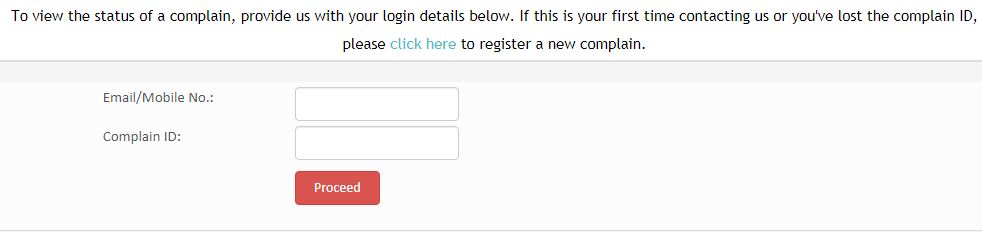
Now details of your complaint / FIR will be displayed on the screen. You can view, read and take print out of the copy available here.
The following menu will open

Now your Complaint status with Jharkhand Police will be displayed on the screen
Disclaimer: We do not collect any information about or from the visitors of this website. Articles published here are only for information and guidance and not for any commercial purpose. We have tried our level best to keep maximum accuracy, however please confirm from relevant sources for maximum accuracy. Owners of Pictures and data are of the respective service providers or trade mark owners.
DELHI POLICE FIR ONLINE
Delhi Police Register FIR online
FIR Search online Delhi Police
FIR Search Vehicle Theft Delhi Police
ANDHRA PRADESH POLICE
AP Police Register Complaint online
FIR Status Online Vijayawada Police
ARUNACHAL PRADESH POLICE
FIR Search Online Arunachal Pradesh
ASSAM POLICE
Assam Police file FIR Complaint online
BIHAR POLICE FIR ONLINE
Patna Bihar Police Register FIR Online
Verify FIR View Status Patna Police
Bihar Police Register FIR online
Bihar Police Get copy of FIR online
CHANDIGARH POLICE FIR ONLINE
Chandigarh Police Get FIR copy online
Chandigarh Police attested copy FIR
CHHATTISGARH POLICE
Chhattisgarh Police Register FIR Online
Chhattisgarh Police View FIR online
Chhattisgarh Case Status online
Chhattisgarh Stolen, Lost, Seized Vehicle
Chhattisgarh Police Stolen Mobile Status
GOA POLICE FIR ONLINE
GUJARAT POLICE FIR ONLINE
Gujarat Police Register FIR online
Gujarat Police get Copy of FIR online
Gandhinagar Police online FIR status
HARYANA POLICE FIR ONLINE
Haryana Police Register FIR online
Register FIR online Gurgaon, Haryana
HIMACHAL PRADESH POLICE
Himachal Pradesh Police FIR online
Himachal Police online FIR Status
JAMMU AND KASHMIR POLICE
Jammu and Kashmir Stolen Vehicle Status
JHARKHAND POLICE FIR ONLINE
Jharkhand Police Register FIR online
Jharkhand Police online FIR Status
KARNATAKA POLICE FIR ONLINE
Karnataka Police Register FIR Online
Karnataka Police Check FIR status online
Karnataka Police search stolen vehicle online
Register FIR online Bengaluru Police
Bengaluru Police Search Lost Vehicle
Mysore Police Register FIR Online
Mysore Police Lost Item FIR Online
KERALA POLICE FIR ONLINE
Kerala Police Download FIR copy online
Kerala Police Register Petition online
Kerala Police Check Petition Status online
Kochi City Police FIR Status online
MADHYA PRADESH POLICE FIR
MP Police Check FIR Status online
Indore Police FIR Status online
MAHARASHTRA POLICE FIR
Mumbai Police Register FIR online
Nagpur Police Lodge Complaint online
Nagpur Police Stolen / Missing Mobile
Nagpur Police Complaint Status online
Nagpur Police Trace your Vehicle
Pune Police file complaint online
Thane Rural Police file Complaint online
MANIPUR POLICE
Manipur Police View FIR online
MEGHALAYA POLICE
Meghalaya Police Register FIR online
Meghalaya Police View FIR online
Meghalaya Police Trace stolen vehicle
MIZORAM POLICE
Mizoram Police Online Register
NAGALAND POLICE
Nagaland Police View FIR Copy online
ODISHA POLICE
Odisha Police Register FIR online
Odisha Police View FIR copy online
PUNJAB POLICE
Amritsar Police Online FIR Lodging
Amritsar Police FIR Status online
Jalandhar Police Register FIR online
Jalandhar Police Complaint Status
Punjab Police FIR with NRI & Women Wing
RAJASTHAN POLICE FIR
Rajasthan Police Check FIR Status
SIKKIM POLICE
Sikkim Police View FIR Copy online
TAMIL NADU POLICE FIR
Register FIR Online in Tamil Nadu
Check FIR Status online Tamil Nadu
Vehicle Status Tamil Nadu Police
TELANGANA POLICE
Telangana Police Lodge Complaint online
Telangana Police Online FIR Status
Telangana Transfer case FIR Status
TRIPURA POLICE
Tripura West Police Search FIR Online
UTTAR PRADESH POLICE FIR
UP Police online FIR Status Check
UTTARAKHAND POLICE
View FIR Online Uttarakhand Police
WEST BENGAL POLICE FIR ONLINE
Kolkata Police Register FIR online
Kolkata Police Search Missing Vehicle
Purbamedinipur Police Search FIR Online
West Bengal Police Search FIR online